How to Fix Outlook PDF Previews and Explorer thumbnails on 64-bit Windows
“This file cannot be previewed because of an error with the following previewer: PDF Preview Handler for Vista”.
You might’ve seen this pretty common error in Outlook when you cannot preview PDF files in the preview pane. This happens on 64-bit Windows.
Well, it’s a pretty easy fix.
The manual way to fix this error
Step 1:
Click the Start button, type regedit.exe and open it.
Step 2:
Once open, navigate to HKEY_LOCAL_MACHINE\SOFTWARE\Wow6432Node\Classes\
CLSID\{DC6EFB56-9CFA-464D-8880-44885D7DC193}
Step 3:
Double-click AppID in the right column and copy paste this in the Value Data field: {534A1E02-D58F-44f0-B58B-36CBED287C7C}
Click OK and close regedit. That’s it!
The automatic way to fix this error
Step 1:
Download the Adobe Reader preview handler x64 fixer by Leo Davidson, from this link: https://www.pretentiousname.com/adobe_pdf_x64_fix/#downl
You could download either with installer or without. I choose to do the one without the installer.
Step 2:
Extract the downloaded files. You’ll see two folders. Open the one that says “Fix for x64 Adobe Reader preview handler”.
Run the preview handler fix utility and click Apply Fix.
That’s it!
(header image source: automart.co.za)

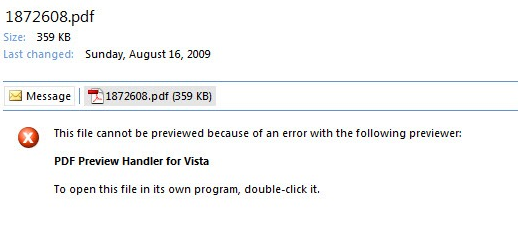
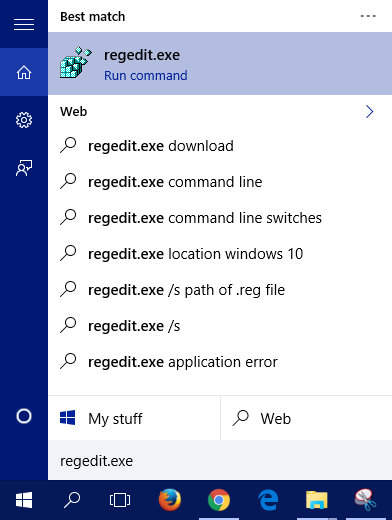
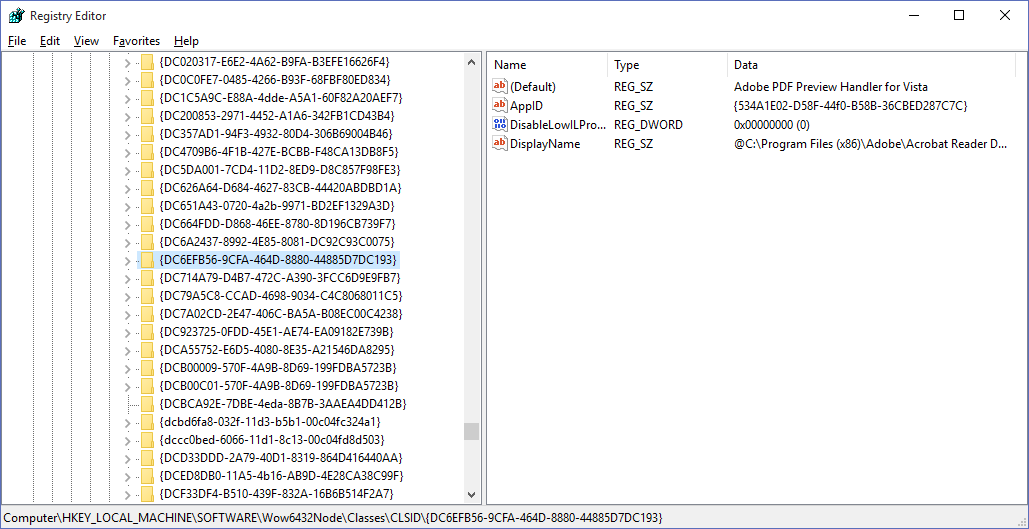
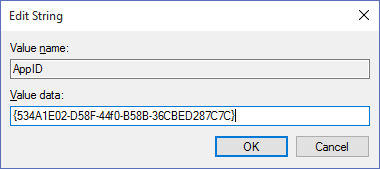
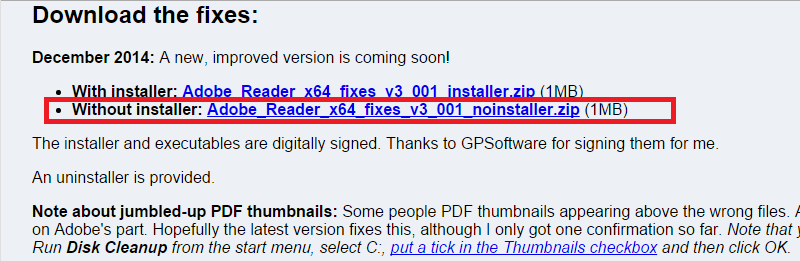
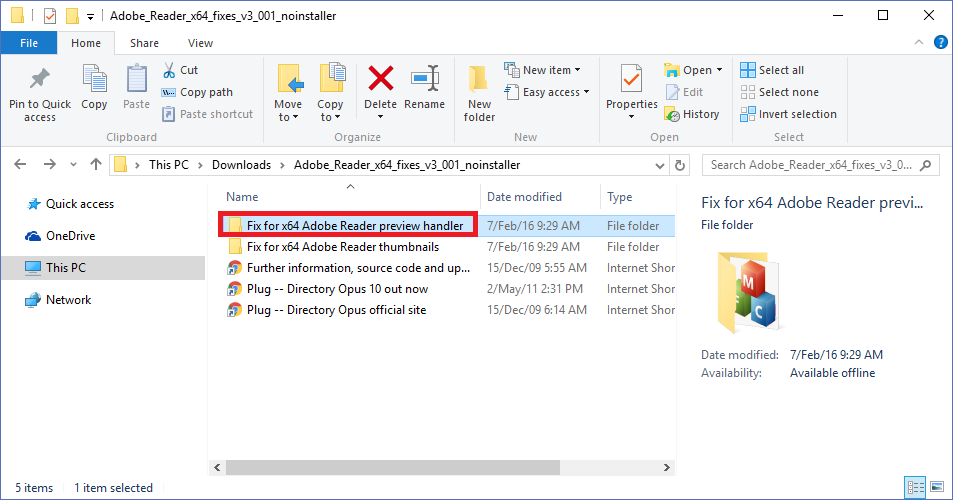
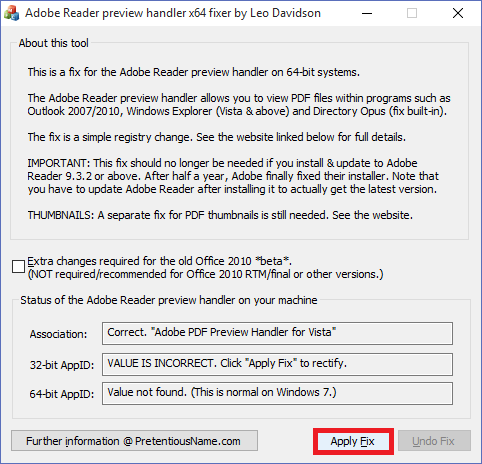
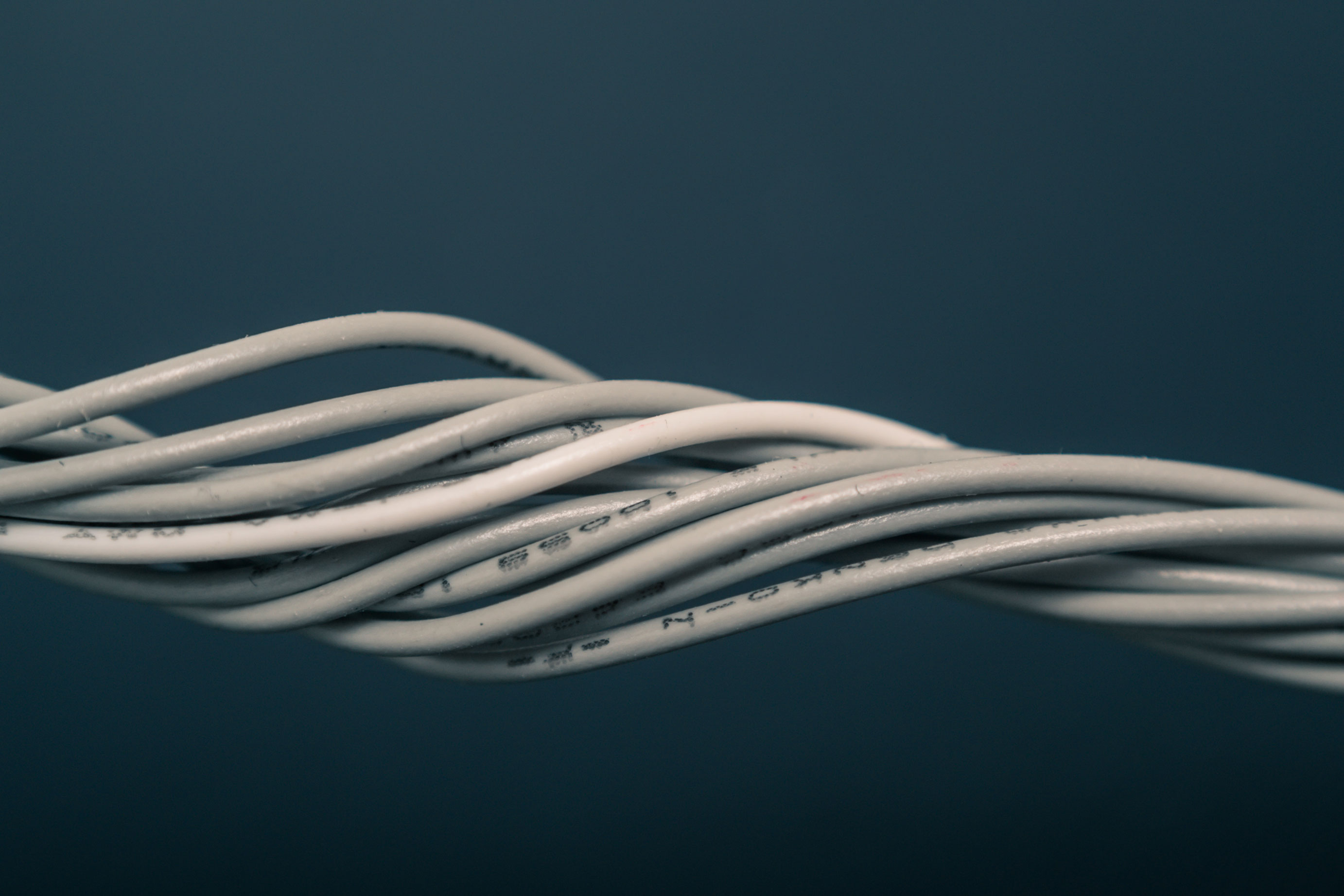



Leave a Comment